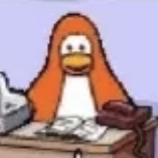River in Void
My home and safe place. Literally more stable than my mental health.
- Distro: Void
- Bar: Yambar
- WM: River
- Cron daemon: snooze
- Editor: neovim
- Filemanager: lf
- Fonts: JetBrains Mono
- GTK-theme: adw-gtk3
- Image Viewer: imv
- Launcher: bemenu
- Login Manager: Greetd
- Media Player: mpv
- Notification daemon: fnott
- Screenlocker: waylock
- Session and Seat management: seatd and turnstile
- Symbols and icons: Nerd Font Symbols
- Tag-overlay: river-tag-overlay
- Terminal: foot
Dots:
No real install scripts so use your noodle and ask if you need any help :p
Nice setup! Couple questions:
- How do you like river vs Sway (if you’ve used it)? Which layout generator do you use for River?
- You use foot and neovim; I’ve tried using neovim inside of foot, but because of some odd term incompatibility, shift becomes unregistered in neovim by foot (this is a known issue). Did you face this, and if so, how did you solve it?
Thanks! Again, this looks super cool!
I have used Sway and i3 and they are both good. For me River was just more natural choice because I was using DWM on Xorg and River has same kind of tag based workflow. Foot + neovim has worked fine for me and I use neovim for everything that has text in it :D
Do you have a link to your wallpaper? It looks so good!
Btw, i think your Codeberg repo might be set to private; clicking the link leads to a 404 error. (The github one works fine, though)
Thanks for the mention!! I need to check what’s wrong with my Codeberg. Here is the wallpaper: https://i.vgy.me/sH6dcd.jpg
Yeah it seemed like that my repo was public but my profile was limited. It should be ok now.
Really rad. Great work on this one!
Thanks!
Nice combination, using something similar on my laptop. Check yazi as a filemanager.
Thanks, friend! I was using Yazi for a while but I went back to lf because bash scripting felt easier to me.