Hi c/selfhosted,
here’s another Update on PdfDing, the selfhosted PDF manager, viewer and editor offering a seamless user experience on multiple devices. You can find the repo here.
Thanks to being included in the favorite selfhosted apps launched in 2024 on selfh.st, PdfDings’s popularity improved greatly. This week the project crossed the 500 Stars on github, which was a big milestone for me. Thanks! Another thing that made me quite happy is that PdfDing got its first two contributions!
Milestones aside there were also new features and improvements since my last post:
- PDFs can be starred and archived. Starred and archived PDFs can be quickly accessed in the overview. Archived PDFs are hidden from the default overview.
- New (beautiful) theme inspired by fli.so. You can find a screenshot here.
- Preview mode: the first page of each PDF can be shown in the overview without entering the viewer.
- Optional thumbnail mode: The first page of each PDF will be shown as a thumbnail in the overview.
- Design improvements that (in my opinion) make the whole application feel cleaner and more beautiful
- I have created a helm chart so it can be easily installed on Kubernetes
As always I am happy if you star the repo or if someone wants to contribute.


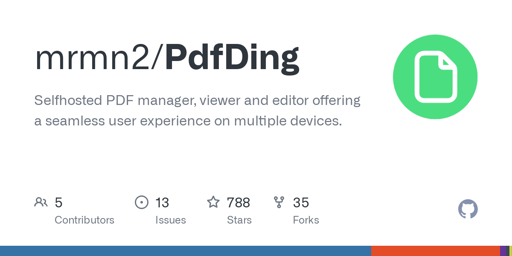
I just checked, I usually don’t use the app on a mobile device. If you want to highlight text on mobile:
I haven’t used PDFDing before but honestly that description sounds a bit unituitive to me. I would expect to select the color first and then markt the text but maybe this is just because I haven’t seen the interface
There is not much I can do as this functionality is provided by mozilla’s pdf.js library (this also powers the pdf reader of firefox).