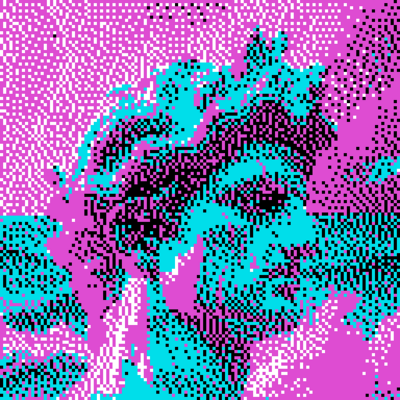The ansible instructions state to run
git pull && git checkout version_name
but I don’t understand what url to put there.
https://github.com/LemmyNet/lemmy-ansible/blob/main/UPGRADING.md
git checkouttakes a branch or tag name. In your example, it’s almost certainly referring to a git tag that aligns with a version of the software.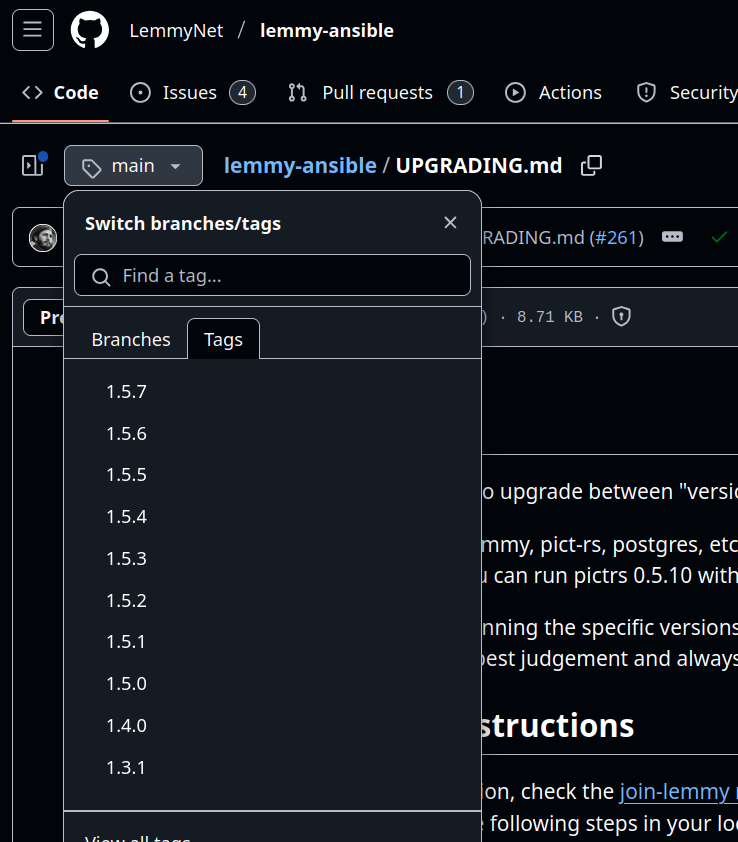
Version name would be on the git release
I guess I’m still a bit confused. My sites current version is v.0.19.9 The current lemmy release version is v0.19.11. I’m getting this:
* [new branch] ansible-galaxy-install -> origin/ansible-galaxy-install e4f2728..3f0e6c7 main -> origin/main You are not currently on a branch. Please specify which branch you want to merge with. See git-pull(1) for details. git pull <remote> <branch>Have you tried the lemmy ansible instructions? I also don’t get why it says you’re on a new branch. It should be main
That’s how I installed, however I think I messed up the install folder screwing around. I have two instances, one with no users and email has also stopped working on that one. I’ll try to just go back through the basic ansible instructions from scratch and see if that works, I can always roll it back.