

Problem is that it’s also an impossible equation to expect customers to keep paying higher prices despite inflation nixing their wages. I really don’t know what they expect to happen. Many people will simply wait until it goes on sale.
I guess, it’s a way to squeeze the day-one rich kids a bit more? But at the same time, you’re cutting down sales when the hype is biggest. And if two people spend $60 each, that’s more money than if only one of them ends up buying your game…













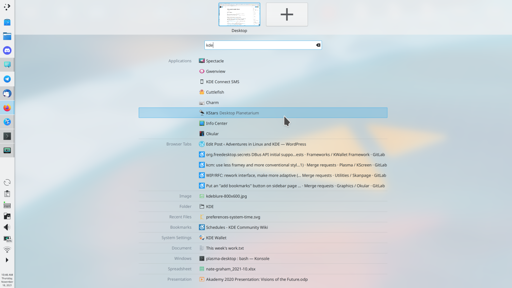
I don’t think that was entirely serious…