I’m in this picture and I don’t like it. Yesterday I was trying to debug my reverse proxy setup for a new app and why it wouldn’t work.
Well, if you configure it to route shinyNewApp.example.com to your app, but then always access sihnyNewApp.example.com with your browser…









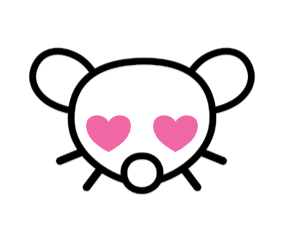
Help, Debian has libbutton only in 1.4.3 and libdosomething is not in my repo. I compiled libdosomething from source, but now it needs libbutton >= 2.4.1 and compiling that version of libbutton fails, as my GCC and make are too old and incompatible!
I already tried it on my other PC, but that isn’t based on glibc, which makes all these dependencies even worse…