

It’s the first of any Bethesda title, to officially use procedural generation extensively.
There’s Daggerfall.


It’s the first of any Bethesda title, to officially use procedural generation extensively.
There’s Daggerfall.


Congress dislikes fun things.
https://en.wikipedia.org/wiki/Convair_Submersible_Seaplane
The Convair Submersible Seaplane (or “Subplane”) was a United States Navy project to produce a seaplane which could travel underwater as well as fly.
Convair made detailed designs and built scale models which were tested, and averred that the craft would work, but the project did not get beyond that stage and was cancelled by Congress in 1965[2] or 1966.[1][3]
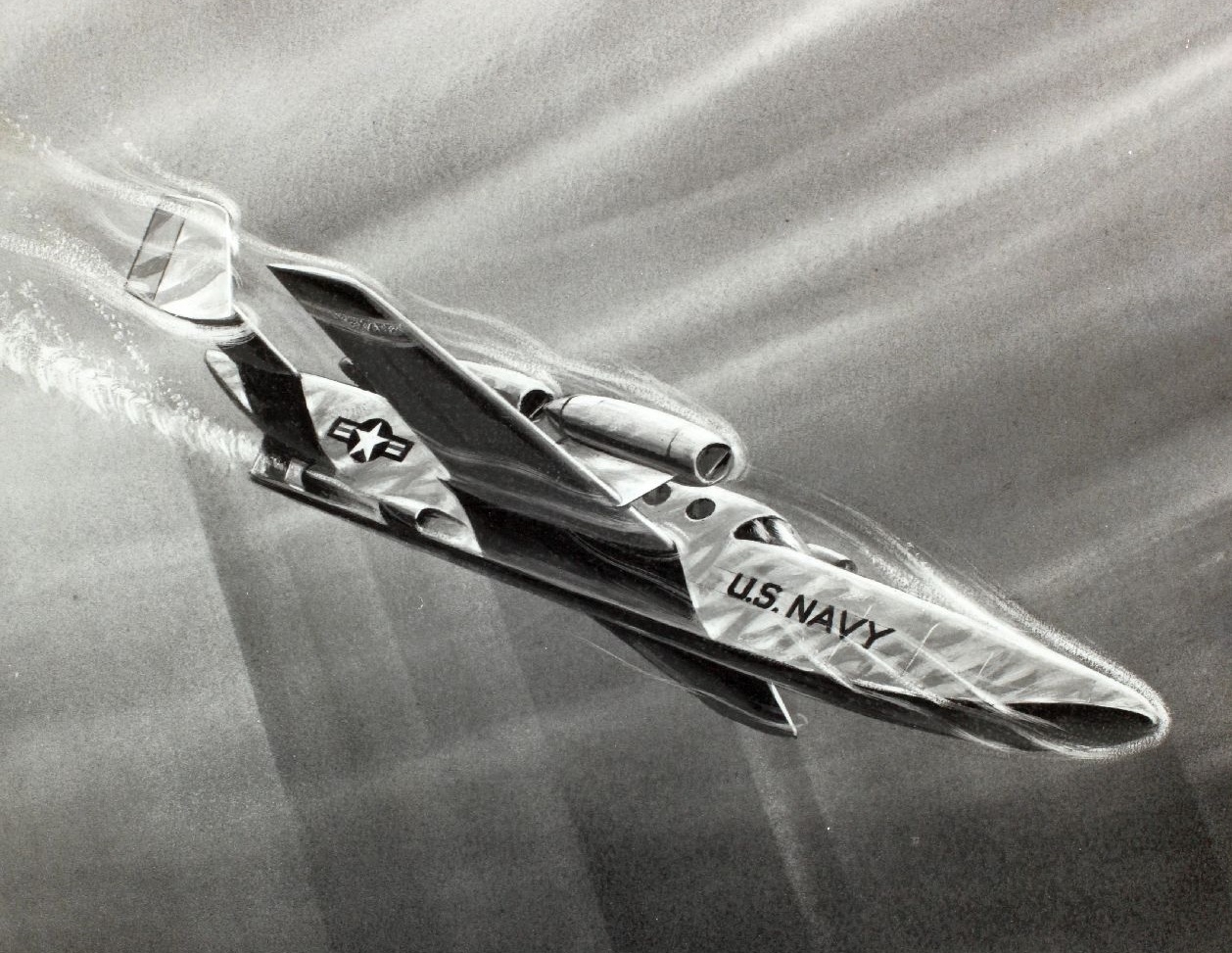


https://homemicrowave.com/microwave-with-alexa/
Want to set up your microwave with Alexa for plenty of cool tricks, but didn’t know how to pick the best microwave that works with Alexa?
Having an Alexa compatible microwave in your kitchen, you can control the microwave and adjust the cooking setting simply via Alexa’s voice control feature.
Speaking for myself, I don’t really want Internet dependency, much less a microphone sending data to the Internet on my appliances.


I’m guessing a tankless water heater involves some electronic controls. It probably could be designed to use low-voltage DC with a battery backup, but that would be fancy.
It definitely has to if it doesn’t have a pilot light, else its electrical ignition won’t work, but if it has that, there are various ways you could make it work, including just using the heat from the pilot light to drive a thermoelectric generator to get a small amount of juice.


Dogs love chewing on ice cubes, especially in the summer.
Just as a warning — I don’t know if it’s an issue for dogs, or as much of an issue for them — I once chipped a tooth by chewing on ice. I liked chewing on ice too. Would sometimes put a little black pepper on it. The dentist told me to knock it off, not good for teeth.
That being said, at least the icemaker ice I had was softer, much easier to crush, probably would have been much less of an issue, so if you’re giving 'em ice from one, maybe that avoids any potential issue.


and worst of all, there’s no goddamn place to put your phone so you can watch Netflix.
kagis
Hmm.

Yeah, I was thinking that it’d have some kind of bike-style handlebars or something, but nothing quite like that.
thinks
So, there are these…I don’t know what they’re called. “Gooseneck leg camera tripods”? They’re intended to let you mount a camera anywhere, but if you feel strongly enough about this, I’m sure that one can get one of those and I’m sure that someone makes a quarter-inch-bolt — which camera tripods use — adapter to a smartphone holder. Can probably stuff a phone on pretty much anything with that.
goes looking
Okay, I don’t know if anyone else makes this. I thought it was a whole class of devices, but maybe it’s just one manufacturer. Basically, three gooseneck legs with grippy things down them, “Joby Gorillapods”. Just wrap the gooseneck legs around whatever you want to mount the thing to.
https://www.amazon.com/gorillapod-original-tripod-point-cameras/dp/b0087fftt2
And once you have your quarter-inch tripod mount from that, there are a ton of different products that will let you mount a phone on a tripod bolt.
https://www.amazon.com/phone-tripod-mount/s?k=phone+tripod+mount
Can probably even get some sort of telescoping counterweighted-arm thing that’d let you jam it right in front of your eyeballs — I have a mic boom like that on a tripod — though I dunno if you want to deal with lugging something like that into a gym. And if the treadmill is vibrating at all, an arm would amplify the vibrations.


Oh, so this is like, a timer for an alarm rather than to control the microwave’s operation. Gotcha.


I can’t think of anything that quite fits that off-the-cuff, at least not in the US. A quick search doesn’t turn anything up. I can think of some related things:
The AC signal is used as a clock in a number of devices. This isn’t a “clock” in the common-language sense of the word, but in the electrical engineering sense – it provides a reliable frequency over the long run. Some (common-language) clocks and timers have used this to keep them running at a steady pace, but it’s not really a time signal, wouldn’t help restore an on-device clock setting after power loss.
X10 is a low-speed networking protocol that runs over local power circuits for home automation. I’m sure that at some point, someone has made some product that permits setting a clock with it. The limitation is that your signal doesn’t span across household circuits, which I suspect one would want for a “whole house time signal”.
There have been powerline-based ISPs, where the power company shovels data over the line using high-frequency modulation. In theory, you could use one of various Internet time protocols over that. I think that that was kind of a dead end, technology-wise — there’s just not that much data that you can push over an unshielded, non-twisted-pair, metal power line.
I would not be surprised if there’s some data protocol that power companies use to talk to smart meters that includes pushing a time signal out specifically for them – they do push and pull data over that – though I don’t think that that’s accessible to other devices.
That being said, could be some company out there that did that locally. Not technically impossible.


Aside from security and privacy issues, and the issue of dependence on cloud services, a lot of those go obsolete. Like, a fridge from 1950 is still gonna work pretty well today. Networking has changed a lot more quickly, and I suspect will continue to change quickly.
I’d be okay if they want to have some kind of simple, industry-standard interface that lets me expose it to a computer’s control. Like, furnaces have that standard four-wire interface, and then you can just replace an (inexpensive) thermostat with a newer one as technology marches on, leave the furnace in place. But I don’t want a lot of short-lived technology being baked into longer-lived appliances.


Pancakes also work better than waffles with embedded blueberries or similar, if you’re into that.


I do think that most people would be happier with lasers, especially on the “clogged nozzle and requires regular use” front (though now there are also lasers that also do the “razor and blades” sales model, with a cheap printer and more-expensive toner).
However, there are legitimately some people who do need inkjets for one reason or another.
Lasers, and especially inexpensive lasers where the manufacturer wants to shave down power supply costs, have a brief period of very high electrical draw when they are powered on. This is why you’ll typically see UPSes with warnings saying “don’t plug laser printers into this device”. This probably isn’t more than a minor irritation for most people, but I bet that it can overwhelm small inverters; there are probably people living full-time in RVs or something for whom this a problem.
Even relatively-inexpensive inkjet printers today can produce what I’d call pretty impressive photograph prints if paired with fancy photo paper. Color lasers — and I’ve never bothered to even get a color laser — do not print photos that look remotely as nice as inkjets do. I don’t print photos — I have screens that can display photos perfectly well — and if I really wanted to do so, I’d go to one of the many stores around that do have the ability to do really fancy photo prints. But if someone were into that, they can’t really substitute a laser printer or most other types of printers for that. Maybe dye-sublimation printers, if those are still a thing. kagis Appears so.


There are spiders in the garage. And they are prolific with their webs, especially where I need to walk to get to the breaker panel.
https://old.reddit.com/r/homeowners/comments/tqpqjh/how_to_keep_spiders_out_of_garage/
bugs such as flies , gnats, mosquitos, beatles, etc. are attracted to the light and just fly in when the garage door is open. Spiders are just a natural consequence of having bugs there.
I don’t know to what degree that light attraction is the cause, but if they’re eating light-attracted bugs (which I think would really be moths), one solution might be leaving a bug zapper in the garage. If they’re getting fried by the bug zapper, they can’t be food for spiders.
I’ve had issues with moths getting into the house. I had a tiny zapper that ran off UV LEDs; those faded and became less effective in a few years; the device was clearly overdriving them. But I’ve been pretty happy with a larger one that has UV fluorescent tubes that just keeps trucking. I set that up on a (battery-backed, so doesn’t reset on wall power loss) timer to only run at night. Seems to work well enough for me.


If people in the UK hang their clothes to dry, you can too
This is something of a thing in places in Europe, though not much in the US today.
I don’t really like line-dried clothes. I’m sure that it’s gentler on the clothes, but in addition to the convenience, machine-dried clothes are considerably softer; line-dried stuff is stiff by comparison.


I used to really want an icemaker for convenience, because invariably I’d run into a mostly-empty ice cubes tray when I wanted ice cubes. Or I’d fill the ice cubes tray before it was empty, but then I’d partially-melt the ice cubes there and make them unusable until they refroze.
I didn’t care that much about chilled water, because I can throw ice in it. But the ice cubes were a pain.
I even got a dedicated icemaker at one point, when I wanted softer ice to run a small shaved ice machine.
But…finally I figured out what I needed to do differently. Instead of freezing water in ice cube trays and taking the ice cubes directly out of the tray, just go stick a container in your freezer. Whenever you get ice cubes, if the ice cube tray is full and there’s space, just dump it into the container and refill it. Now you have a big container of ice cubes that’s always full. Just replicates what freezer-integrated ice cube makers do. Haven’t had any issues since. Maybe this is obvious to some people, but it wasn’t to me.
You can get little containers that will fit into the door shelves if you want to stick them there:


looks puzzled
Hmm. What are you doing with that? Like, you want to be cooking for a certain amount of time, then after the cooking completes, have a timer trigger to start a second cooking period?


Yeah, I can see what you mean. Generally, they’re similar-enough, at least in basic functionality, that I don’t have an issue using someone else’s microwave though. The advanced functionality can vary a lot.
What does kind of annoy me is that they’re basically the one device — VCRs used to be the stereotypical holders of this position — that has a clock, but also is a device price-sensitive enough to both:
Lack an internal battery to keep the clock powered when power is lost.
Not have a network link, cell link — not that I really want those — or radio time signal receiver to automatically set the clock.
The result is that every microwave I see seems to wind up showing an unset clock.


Inkjet printers clogging and requiring ink refills aside, I don’t think I’ve ever been unhappy with (2D) printers. I’ve used…continuous-feed dot-matrix printers, a thermal wax printer, laser printers, a text-only line printer, and a continuous-feed plotter. They all worked pretty well.
And honestly, I’m still kind of impressed at what inkjet printers can turn out on photo paper, even if I wouldn’t buy one for my own uses.
I had one very elderly Apple laser printer that I picked up once that someone was throwing out. Back in the 1980s and 1990s, laser printers were wonder printers that business users might have, but home users mostly didn’t have in their price range — fast output, sharp text, but expensive; always wanted one, but I wasn’t going to buy one. It didn’t have much memory, so there were some limitations on the complexity of what it could print. I rigged up the lpd on my computer to do all the rendering of vector Postscript images and convert it into a fax-compressed raster image and hand it off to the printer, so aside from taking a while to transfer the resulting image to the printer, it could pretty much handle anything. It served for something like ten years, with the remainder of the original toner cartridge lasting something like five of that, and I only tossed it because I wanted a higher-resolution printer, not because it had any problems functioning. I could probably still be using that thing. Kinda have some warm fuzzies remembering that ancient thing still soldiering on.
I just added one other followup – you might want to try insmod instead of modprobe, since modprobe expects more than just the single module, expects to have the other modules that that new-lg4ff might depend on visible to it…you might need to go set up a “duplicate module root” to make modprobe happy, but with insmod just be able to insert the module file without any other mucking around.
DNS queries can be and are logged by public WiFi access points and ISPs. DoH cannot.
It doesn’t take anything away. It’s just a default. If you don’t want DoH, then just turn it off.
So you’re okay with the current situation and are complaining about some hypothetical future that you are theorizing might materialize?