my issue with snaps is honestly just that they are controlled too much by just one entity (canonical) and there is no reason for them to exist because flatpak already does everything they do.
unknown1234_5
- 3 Posts
- 166 Comments

 13·17 days ago
13·17 days agoas a kid I really hated mushrooms bc of the texture. now I love them so long as they aren’t on their own (on a burger or smth like that).

 4·22 days ago
4·22 days agoquality: OLED wins by every conceivable metric
price: OLED is significantly more expensive but worth it (assuming you can afford it)
longevity: burn-in makes OLED worse but still (if you can afford it) reasonable.

 1·26 days ago
1·26 days agoeven though it’s better than a lot of other platforms, it’s still social media and still ruins some people’s ability to communicate the same way.
probably $30-$60
well yeah obviously gays should be allowed to stab people
this is why we need to regulate wives

 2·29 days ago
2·29 days agoby rules that no longer apply maybe, but any rules that may have said that were effectively removed in the new testament in favor of “man just like… try not to be a dick ok?”. currently (bc it was the whole point of the new testament) that’s pretty much the only rule in effect.

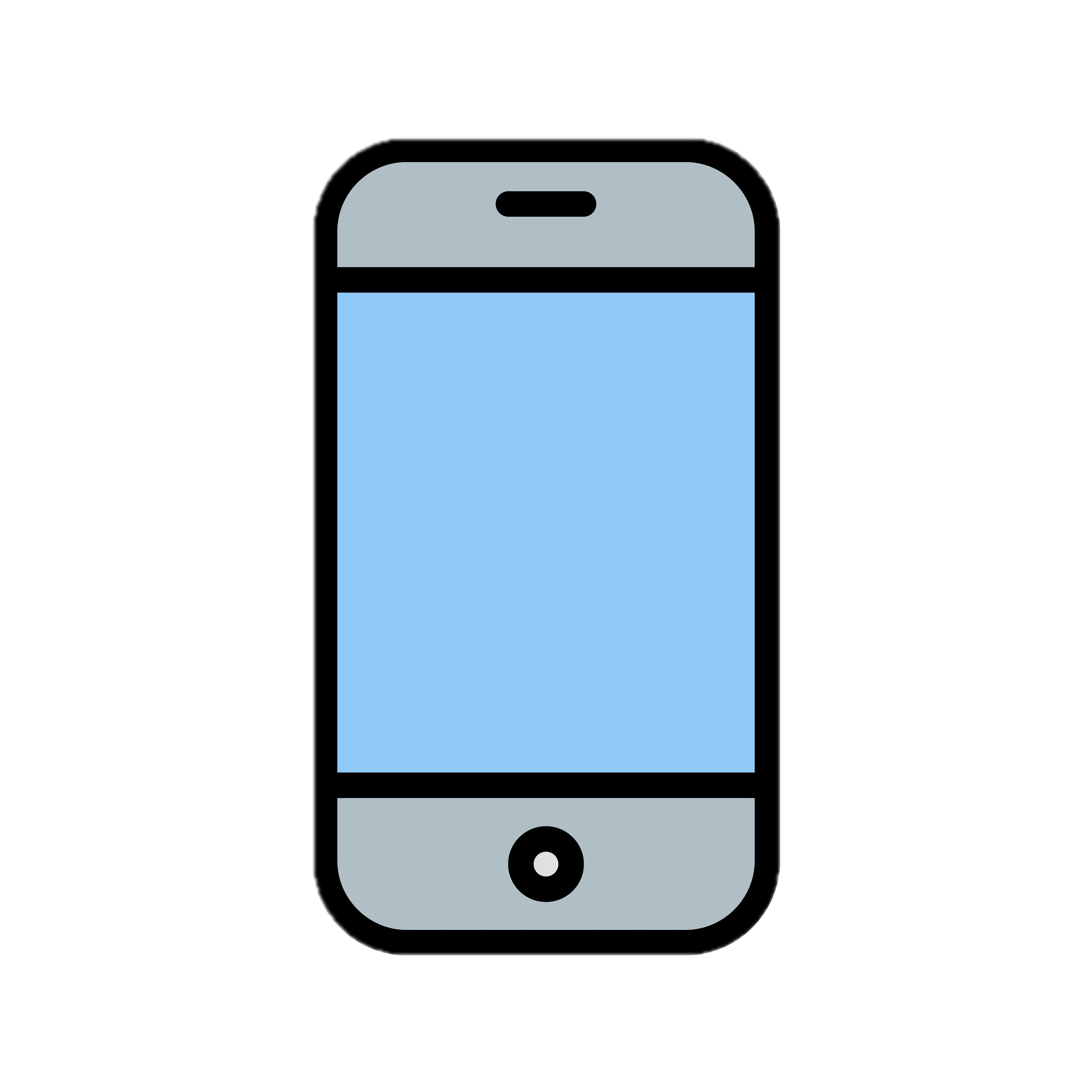 1·29 days ago
1·29 days agodidn’t see that about the storage, but yeah the RAM is just extra cost for no extra utility.

 8·29 days ago
8·29 days agoyiff is furry sex

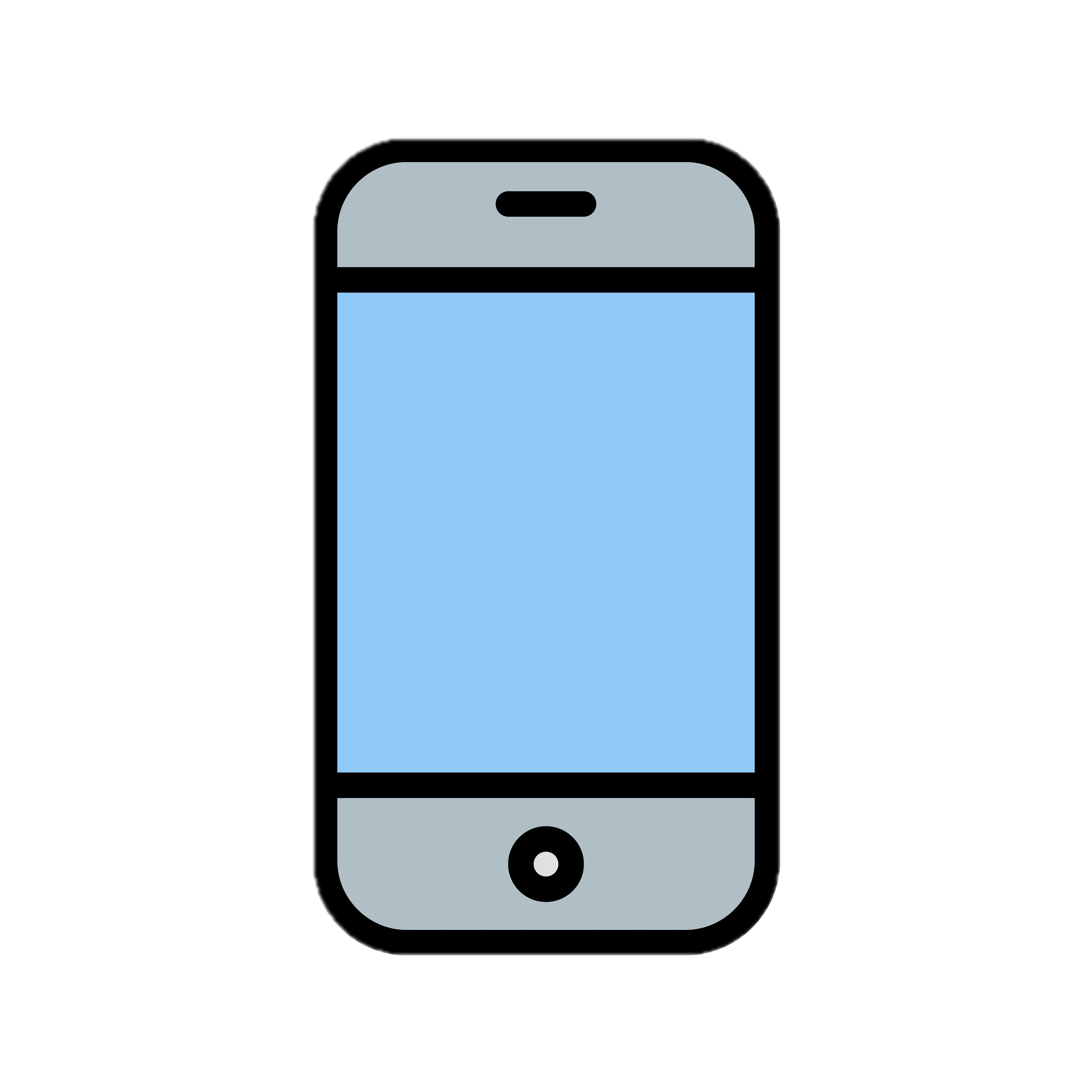 1·29 days ago
1·29 days agoyeah but with the way phones are usually used 32 GB RAM is excessive and 2 TB storage is excessive. I’d assume if you are using your phone as a desktop it’ll probably be for light stuff like google docs or youtube, so it’s still overkill.

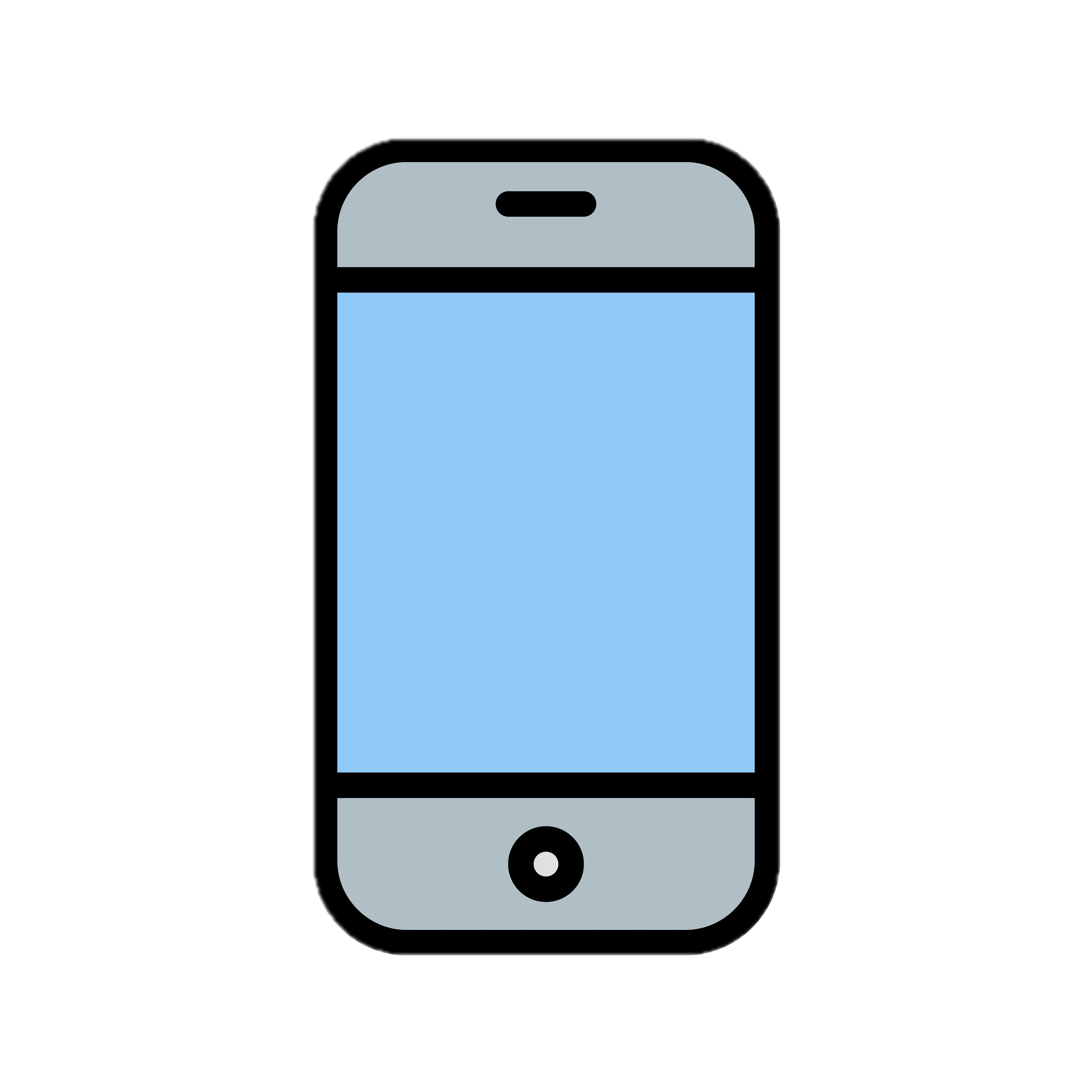 6·29 days ago
6·29 days agowhy such crazy specs? nobody really uses the processing power normal phones have already, and being on Linux should reduce the requirements.

 8·1 month ago
8·1 month agoegg was being used by a lot of lizards and sea life long before chickens came around
I mean… scientific method basically so yeah I guess

 2·1 month ago
2·1 month ago@[email protected] to stop people doing what disney is doing where they just keep milking one thing forever and nobody else ever gets to use the idea, which is why disney does so much
briberylobbying to change the rules.

 12·1 month ago
12·1 month agoI think it’s meant to be about gnome’s refusal to show the user anything ever lest they be overwhelmed by 1 (one) ui element cluttering the screen.
only for keybinds that use shift and some other keys that are a little to far away from Lshift on my keyboard.

 2·2 months ago
2·2 months agoyeah, especially with the older generation (who should not legally be allowed to be administrators, if you are old enough that your brain doesn’t work anymore you can’t be trusted with authority) on top of their lack of understanding about the difference.



stop doing whatever you were doing before