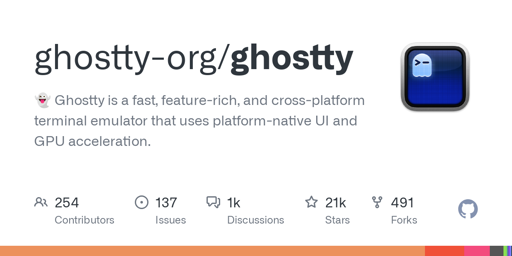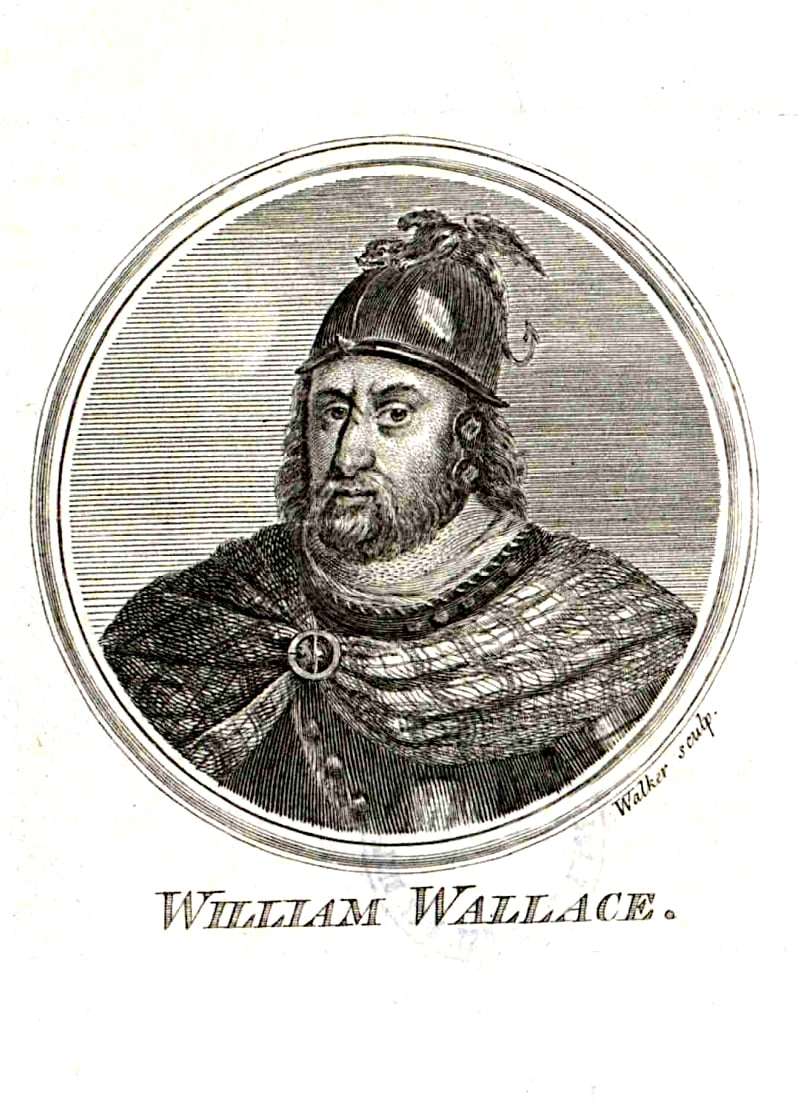Hacker news users seem happy with its performance, so will try tomorrow. Fun with new terminals.
Looking at ghostty-git in AUR, zig is built on haskell? With 221 haskell libraries.
And what does it need pandoc-cli and hslua-cli for?
What are the differences between all of these terminals?
If you’re occasionally using them, there aren’t any.
If you’re excessively using them, there are many.
Could you highlight a couple, I’m kinda in between with my terminal usage…
Sure, I can do that.
- If you’re looking for something lightweight, go for
storurxvt. These are Xorg-only. - If you want to configure it via GUI,
xfce4-terminalis the middle ground for lightweight and feature-rich. If you are on KDE,konsolewould suffice. You can use these on Xorg and Wayland. - If you want to work with multiple panes in a single window,
terminatoris your friend. Used this on Xorg but not sure about its Wayland compatibility. - If you want GPU acceleration and more features,
kittyandalacrittyis out there. Both should work on Xorg and Wayland. - If you want something like st but pure Wayland,
footis the best lightweight terminal emulator. My current personal favourite.
Fucking legend!
Pretty sure I’m using konsole right now, whatever it is, it came pre-installed on my distro.
Might check out foot and kitty, what I’m using is working right now, but always nice to look into different options.
- If you’re looking for something lightweight, go for
Looked at it, interesting, no package, installed
cosmic-terminsteadUses alacritty under the hood, with tabs and tiles!
Cool project and… no screenshots? 😭
Every. Damn. Time.It’s ridiculous how much time people are spending performance optimizing terminals.
xterm on a 120MHz Pentium on X11 in the 90s performed “fine”.
Assuming you had a pretty decent monitor and graphics output in the 90s, it may have been 800x600, but more likely 640x480, and you’d have been using the standard issue bitmap font with no anti-aliasing, blitted to screen using software rendering. Probably in a single colour, too.
Alas, the problem with that is that it doesn’t scale. On xterm a 4K monitor, I can watch Vim redrawing the screen, paging through logs is painful. Use Kitty for the same, it’s instant, I can flip through tabs and split screens too, and have niceties like anti-aliased fonts and transparency if I want them.
Some people spend a lot of time in the terminal, so I can’t fault them for taking the time to make a nice working environment and sharing that work with others.